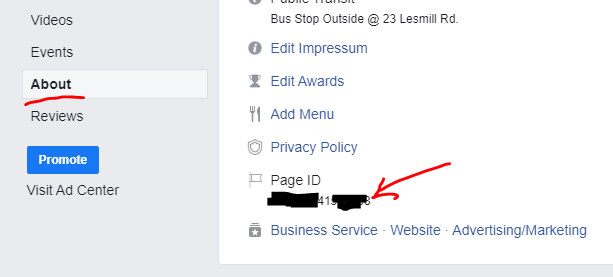Here’s how to find your facebook page ID.
1. Make a business Facebook page.
If you don’t have a Facebook Business page already, you’ll need one to use the messenger plugin.
2. Go to your page’s “About Tab”
The about tab is located on the left-hand side of your page in the navigation.
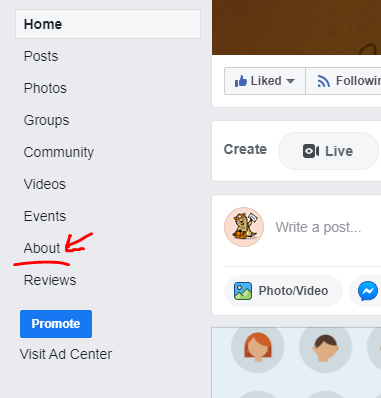
3. Copy your “Page ID”
Your page ID is listed at the bottom of the about page.